Instagram Dp Downloader
Now you can download and view full-size Instagram profile pictures. It works even for private accounts!
Media Preview
How It Work
By default, it is impossible to click and expand the profile pictures of a user on Instagram. But now, you can view and expand Instagram DPs in a couple of simple steps.

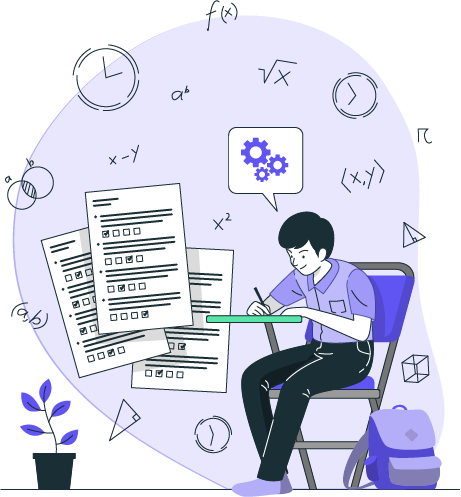
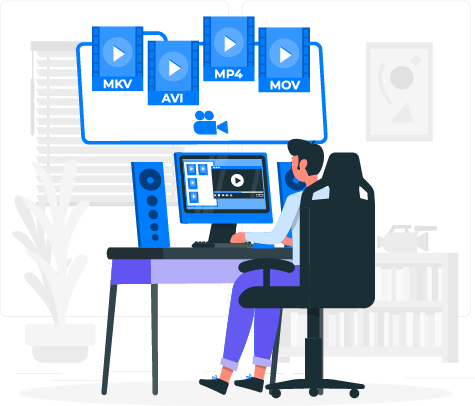
Browser Jobs Categories
Post a job to tell us about your project. We'll quickly match you with the right freelancers.
View and Download an Original Instagram Profile Picture
What Is Instagram DP Downloader?
Instagram DP downloader is a tool that allows users to view the profile picture of a specific Instagram account in full size. By default, on Instagram, it is not possible to view the profile image of any user in full size. That can come with a lot of limitations. But with Insta DP downloader, every limitation is lifted. You can now view DPs in large size, clearly seeing every detail. You can even download the picture in high quality to your device.Why Should I Use Instagram DP Viewer?
If you haven’t tried this tool, you are definitely missing out on a lot of perks. There are many reasons to try a DP downloader. Some of them include:
- Enlarge the smallest image: you can open them in genuine resolution with Storysaver to catch all the details you need from an Instagram display picture. Just download the image and then enlarge it to see it more clearly.
- Identify who is texting you in DM: If you are not sure who is texting you in DM, you can use the Instagram DP viewer to check out their profile image in full size to see if they are someone you know.
- Determine if you should accept requests from people: If you are not sure about a person’s identity, you can download the profile picture to see if it’s someone you should accept their request. This works even for a private account.
- Get inspiration for your own image: You can use Instagram profile pictures as inspiration for your own images. You can download the pictures and then use them as a reference or inspiration for your own profile image or project outside Instagram.
How to Use the DP Downloader?
Using Storysaver.io to view and download Instagram DP is super easy and fast. In a couple of steps and a single click, you will already have clear details of the profile image you want to see. Check out the steps:
- Go to Instagram and copy the username of the person whose profile picture you want to view.
- Paste the username in the space provided on Storysaver.io and click on View.
- That will display the image in full size immediately with an added option to download it to your device. If you wish to save it, just click on the Save button to immediately download the picture on your device.
You no longer have to keep guessing at a user’s profile image. You can now see Instagram DPs in full size without size and no financial commitments.
Save Any Instagram Profile Picture with Just One Click
Enlarge the smallest images and view anyone’s Instagram display pictures. No tech experience is required – all simple and quick process.
Fast and easy to use
With just one click, effortlessly view any Instagram profile picture in large size. It’s easy and doesn’t require you to be tech-savvy. You can as well decide to save it on your device.
High-quality display
No bad quality image display. View all profile pictures in large size without losing their quality.
Completely free
View and save all your favorite profile pictures without spending a dime. No subscriptions, no payments. It’s completely free!
Flexible and secure
Your device type is not a limitation. You can view and download Instagram profile pictures on any browser and OS
Identify who is texting you in DM
Examine the main image of the person texting you in DM in full size to gain some insight into who they are before responding. It’s easy and fast!
No registration required
No app download and no sign-ups. You don’t even have to log in to your own Instagram account before you can view and use this Instagram DP downloader. It’s that simple!
View Any Instagram DP in Seconds!
Our fast and easy-to-use tool allows you to view and download any Instagram profile picture with just one click. Experience the speed and convenience of StorySaver - the ultimate Instagram DP downloader. Whether the account is private or public, enjoy the freedom of checking on any profile on Instagram!User-Friendly Interface for Even a Novice to Navigate
With StorySaver, downloading Instagram profile pictures has never been easier. Our user-friendly interface makes it simple for anyone to save their favorite Instagram profile pictures with just one click. No sign-ups, no app installation, and no payment. It’s all easy, fast, and FREE!Experience the Best in Profile Picture Downloads
Our tool guarantees high-quality downloads every time, ensuring that you can view and save any Instagram DP in the highest resolution possible. Say goodbye to pixelated and low-quality downloads and hello to crisp, clear images with StorySaver.Get Inspired for Your Own Instagram Profile Picture
StorySaver allows you to download and save any Instagram profile picture with just one click. Use these pictures as an inspiration to create your own unique profile image. Stand out from the crowd by standing on the shoulder of other accounts on Instagram with StorySaver.Break All Limitations with Insta DP Downloader
With StorySaver, you’re never limited by device or operating system. The platform is designed to be flexible and works seamlessly across all devices and operating systems – whether you’re using a Windows, Mac, iOS or Android device. Its versatility ensures that you can view and download any Instagram profile image from anywhere, at any time.Can I Use it to View Anyone’s DP On Instagram?
Yes, you can use StorySaver to view and download the profile picture of anyone registered on the social network. This works even for private accounts whose DP are usually hidden from some users. It’s a simple and easy process; with just one click, you can download any Instagram profile picture. So, go ahead and Check out celebrities, business accounts, and friends.Can A User Tell That I Viewed or Downloaded Their Instagram Profile Image?
No, the process is anonymous. A user can’t be notified because you don’t even need to sign in to scan a photo.Can I View Instagram DP If I Don’t Have a Valid Account?
If you are not registered on Instagram or deleted your profile, you are still able to view the main account icons. So, you can still check out any user’s profile image of your choice with Storysaver.io. You only need to know the correct username of the person, and you are good to go!Can I View Images of Accounts That Blocked Me?
Absolutely! Even if you have someone blocked you on the social network, you can still view their DP with storysaver. Additionally, you can take it a step further by easily downloading the DP in original quality to your galleryHow Much Will I Pay for Using Your Instagram DP Downloader?
The tool is completely free to use. You will not be charged any fees for using our tool to download Instagram profile pictures. It is completely free of charge, and you can use it as many times as you want. This means that you can download as many profile pictures as you want without having to pay any fees or charges.How Many Profile Images Can I Download with Storysaver?
There is no limit on the number of profile pictures that you can download with our tool. You can use StorySaver to download as many profile pictures as you want – whether private or public. You only need to get the username correctly!Do I Have to Log in to My Instagram Account to Download Stories?
No, you do not need to log in to your Instagram account to use our Story Saver. The tool is designed to allow you to view and download Instagram DPs from any account without the need to provide any personal information or connect to your own account. This means you can download DP anonymously, and your privacy is respected.How Long Will It Take to View a Profile Image?
The process of viewing and downloading an Instagram profile image with StorySaver is quick and takes only a few seconds. Once you have input the username of the user, the profile image should be displayed immediately, and you can download the image with just one click.Get New Notification!
Subscribe & get all related notification.
