Instagram Stories Downloader
Download Instagram Stories quickly, easily, and only in good quality. Seemed impossible? Now it’s real
Media Preview
How It Work
Never miss out on your favorite Stories again. It only takes three simple steps to download Instagram stories and highlights on your device and enjoy them anytime – even without Wi-Fi.

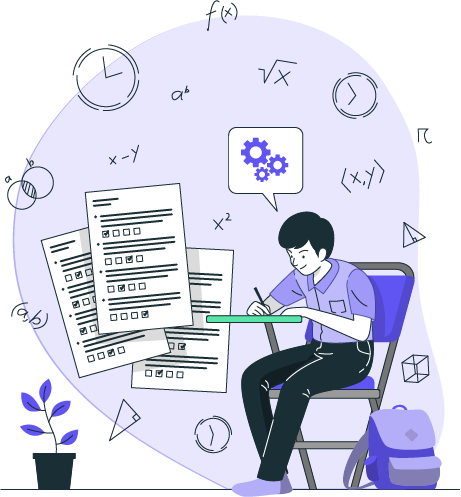
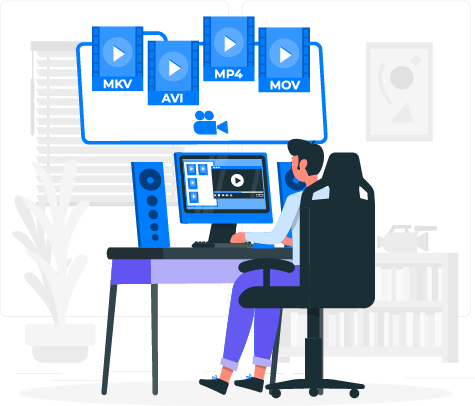
Browser Jobs Categories
Post a job to tell us about your project. We'll quickly match you with the right freelancers.
Experience Lightning-Fast and Effortless Downloading With Story Saver
What Is Instagram Story Saver, And Why Do You Need It?
Instagram Story Saver is an online tool that allows you to quickly and securely save Instagram Stories. It offers a super easy way to save IG Stories – whether photos or videos securely and in high quality. It is completely free to use and does not require a sign-up process. Just copy, paste, and enjoy!
Why give it a try?
If you are worried about losing your favorite Stories because they disappear after 24 hours, saving them on your device will be a perfect choice to preserve them. Your Stories save on your device in high quality, so you can go back to view them any time you want and get inspired.
Story Saver is great if you want to save and view Instagram Stories offline, back up your stories, share them with others, and keep memories.
How to Use Instagram Story Saver?
We provide a super easy way to download your Instagram Stories here. In a couple of simple steps, you will already have your favorite Stories saved on your device in high quality. To save Insta Stories with StorySaver.io, here are the steps to follow:
- Find the profile whose Stories you would like to download. This can be your own account, your friend’s or favorite celebrity’s.
- Copy the username of the user and paste it in the space provided on StorySaver.io and click on ‘Download.’
- The recent Stories on the user’s profile will show up right away, and you can choose any Stories you want from the displayed Stories. Clicking on the ones you love will cause them to be automatically downloaded to your device, where you can view and enjoy them in your leisure time!
Instagram Story Saver You Can Trust!
Downloading Instagram Stories should not be stressful or eat up your precious time. You can download your favorite Stories easily and quickly without compromising quality.
High-quality download
Forget about low-quality content. You can download your favorite Stories only in high resolution – just as they appear on Instagram.No registration required
No app download and no sign-ups. You don’t even have to log in to your own Instagram account before you can download Stories. It’s that simple!Completely free
Download unlimited Instagram Stories for $0. Downloads are completely free, so you don’t have to worry about any extra costs for downloading your favorite Stories.Fast and easy to use
Story Saver is designed to be fast and easy to use. You can now save your stories without any hassle.Flexible and secure downloads
Save Instagram Stories from any browser and OS. You also don’t have to worry about security, as the end-to-end encryption employed on the platform always keeps your data safe and secure.Download Instagram Stories anonymously
Don’t want people to know you downloaded their Stories? No worries. You can download IG Stories anonymously and keep your privacy intact.
Experience Lightning-Fast and Effortless Downloading With StorySaver
Say goodbye to clunky and time-consuming tools. With StorySaver, you can save your favorite stories in seconds, ensuring you never miss a moment! The tool is designed for users who value speed and convenience, and with StorySaver, you’ll never have to wait around for a story to download. Save multiple stories at once and never miss a beat!Get High-Quality Story Downloads At No Cost!
StorySaver is completely free to use, giving you access to all the features you need to save your favorite stories without any added costs. That means you can save as many stories as you want without ever having to worry about breaking the bank!Instagram Downloader That Doesn’t Compromise Your Account
We understand the importance of privacy. That’s why we’ve designed Story Saver to be completely registration-free. No personal information or email address is required, no sign-ups, no app downloads – simply copy and paste user’s username and start saving your favorite stories right away!Experience the Best Quality Downloads Possible With Story Saver
Who says your Stories have to drop in quality when downloading them to your device? StorySaver provides you with high-quality downloads of your favorite stories, ensuring that your saved stories look just as good as they did when you first saw them. With this tool, you can trust that your stories will be saved in the highest quality, so you can relive your favorite moments in stunning detail.Break All Limitations with Quick and Easy-to-Use Story Downloader
With StorySaver, you’re never limited by device or operating system. The platform is designed to be flexible and works seamlessly across all devices and operating systems – whether you’re using a Windows, Mac, iOS or Android device. StorySaver’s versatility ensures that you can access and save your favorite stories from anywhere, at any time.Do I Have to Log Into My Instagram Account to Download Stories?
No, you do not need to log in to your Instagram account to use our Story Saver. The tool is designed to allow you to download stories from any public account without the need to provide any personal information or connect to your own account. This means you can download stories anonymously, and your privacy is respected.How Many Times Can I Save Instagram Stories?
There are no restrictions on how many times you can save Instagram Stories using StorySaver.io. You can save as many stories as you want as long as they are from public accounts. You can save the same Story multiple times if you wish to. Plus, you will be doing all of these at no cost – the tool is completely free!Is It Legal to Download Images From Instagram?
Sure, it is generally legal to download images from Instagram, as long as you are not using them for commercial purposes without obtaining the proper permissions and licenses. As a responsible user, it’s always better to get the account owner’s permission and tag them before using their Stories, especially if you are going to use them for commercial purposes.Can I Save Stories From Private Accounts?
No, you cannot save stories from a private account. Stories from private accounts are not visible to people who are not followers of that account, so it’s not possible to download them. However, you can save from any public account regardless of who the person is – even top celebrities!Is There a Limit to the Number of Stories I Can Download At a Time?
No, there are no limits. Our Instagram Story downloader allows you to download as many stories as you want. All the Stories will be available for download. You can choose to download one at a time or mark them and download multiple Stories at once.Does Story Saver Keep a History of the Downloaded Content?
Can I Download Anonymously?
Of course, you can download Instagram Stories anonymously with StorySaver.io. You don’t have to provide any personal information or connect to your own account in order to download stories. You can simply use the tool to download as many Stories as you like without revealing your identity. This way, you can keep your privacy intact and download stories without any worries.Where Can I Find All Saved Instagram Stories?
You can find all saved Stories’ videos and photos in the Downloads folder on your PC (Windows, Mac, iOS). The same is for phone storage. Plus, saved Stories will appear in your Gallery immediately.Does the Account Owner Get Notified That I Downloaded Their Story?
No, the account owner will not be notified when you download their Story. StorySaver operates in a unique way that allows you to make a copy of the Story without notifying the account owner. The account owner will only be notified if you screenshot their Story using the built-in screenshot feature on Instagram. So, you can download stories without any worries about the account owner being notified.Get New Notification!
Subscribe & get all related notification.
