Since its introduction in 2010, Instagram has arguably become one of the world’s leading social media networks. With more than 300 million active users, the platform has indeed gathered a whole deal of attention among social media users.
Furthermore, in order to keep up with this fast-paced popularity, Instagram keeps surprising its users by regularly adding new amazing features to the app. One of such features is Instagram Stories.
Instagram stories are one of the most amazing features ever added to Instagram. People spend quite a significant amount of time watching and creating stories. On a daily basis, millions of users use the feature to share interesting or personal photos and videos. However, while Instagram allows you to see and like the story a particular user shares, it doesn’t allow you to download them.
That means many times when your favorite celebrities or friends share some interesting or educational videos, photos, GIFs, etc. in their stories, you can only see and like them but you can’t save for later views. Not cool, right? Yes!
However, as the popular saying goes that, when there is a will; there is a way, there are ways around this. There are some third-party apps that allow you to download your favorite Instagram stories without stress. And we are going to be talking about quite a number of them in this post. So, if you have been looking for how to download Instagram stories on your device, consider this as the ultimate solution to your worries.
Stories Disappear: You Just Have to Save Them Now!
Before we talk about some Instagram story downloaders you can use to download your favorite stories, let’s see some more reasons you need these dedicated apps and tools.
As amazing as Instagram stories are, they don’t last more than 24 hours following the time they were shared. The app automatically removes them after 24 hours. That means you only have a very limited time to see those cool stories before they disappear. But with a reliable Instagram story downloader, you can be sure of never missing out on your favorite stories again – you can always save them for a later time.
So, let see some amazing Instagram story downloader out there.
Top 20 Instagram Story Downloader For 2021
#1: StorySaver.io
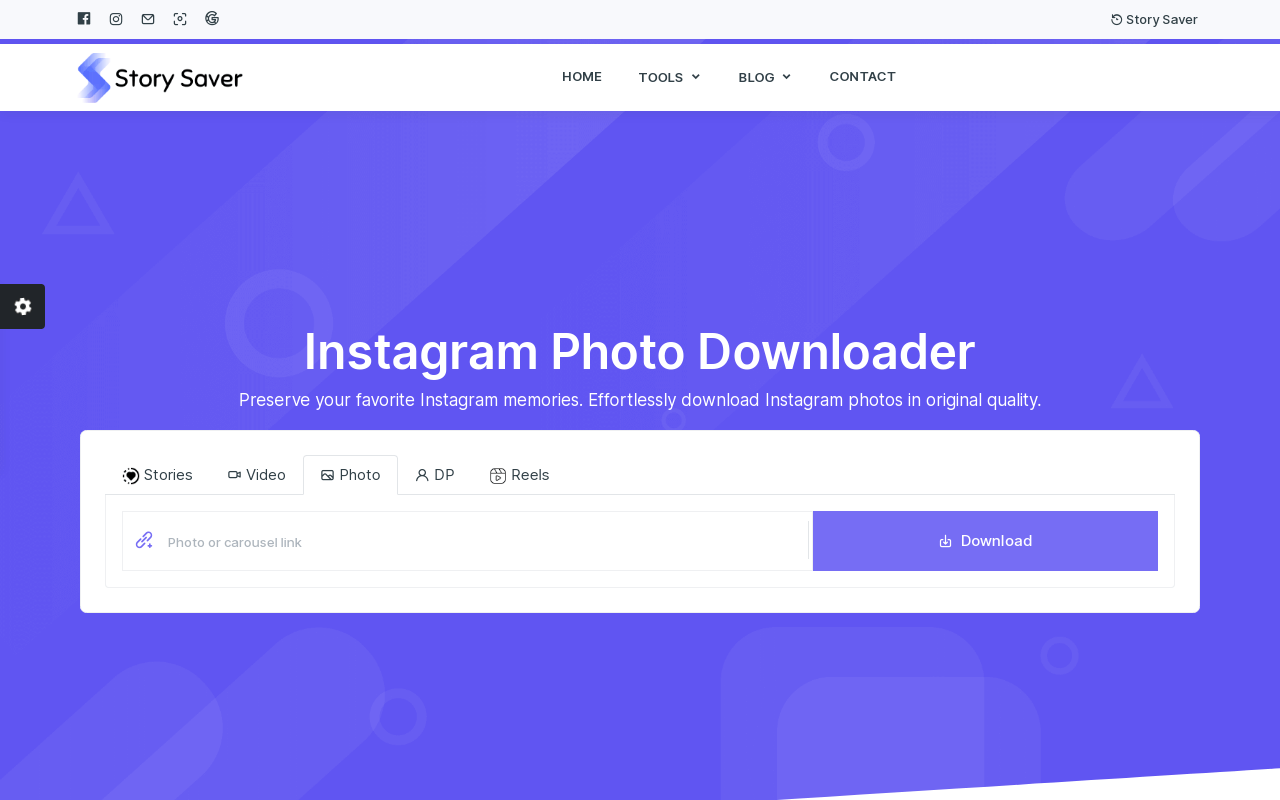
This is a web-based tool for saving Instagram stories. It works well for all types of operating systems and browsers. It is very easy to use – thanks to the clean and intuitive design of the platform. Although it is a web-based tool, it allows you to securely and quickly save stories of your friends and celebrities. In fact, it allows you to download the story of any user on the platform – so far the account is not a private account. That means even if you are not following a user, you can stalk on their stories and even save them.
The tool is free to use and has unlimited times of downloading your stories, in high quality every time. You don’t have to miss out on your favorite stories again. Keep in touch and up to date with the StorySaver.io tool. Looking for a safe tool to anonymously save Instagram stories? Give this a try!
Cool features of StorySaver.io at a glance:
- It is web-based and free to use
- It is fast and easy to use
- Allows you to anonymously save Instagram stories
- Downloads are in high quality
- Flexible; works on any browser and operating system
More Tools by StorySaver.io
StorySaver.io provide a varieties of other Instagram tools as well like:
- Instagram Photo Downloader
- Instagram Video Downloader
- Instagram DP Downloader
- Instagram Reels Downloader
#2: Quick Save
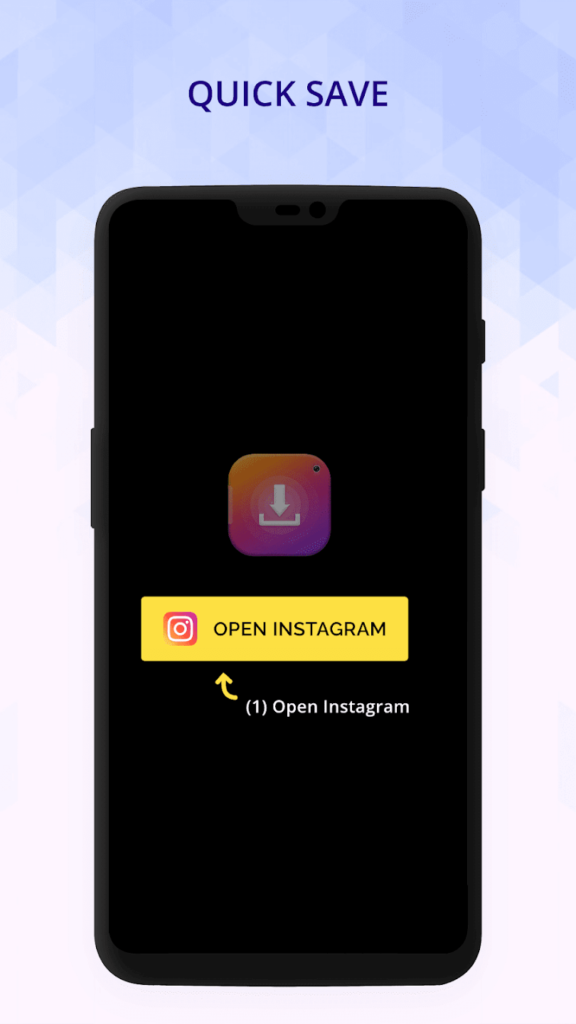
This is another amazing Instagram downloader that allows IG users to seamlessly save or download videos and photos shared on Instagram stories. The app has more than one million downloads on the Google Play Store with lots of positive reviews following it.
It is a very easy app to use. In just a couple of steps, you will already have the stories of your favorite celebrities or friend saved on your device. All you need to do is to click on the story you want to save and then click on share with. From there, you will need to select Quick Save and the video or photos will be saved to your gallery.
To cap it all, Quick Save is available for both Android and iOS devices. That means it doesn’t matter what type of device you use, you can always enjoy the amazing benefits of Quick Save when looking for how to download Instagram stories on your device.
Cool features of Quick Save at a glance:
- It is fast and easy to use
- It allows you to share downloaded videos and photos to any social apps
- No limit on the number of videos or photos you can save
- It is free to download
- It’s available for Android and iOS
#3: Story Saver for Instagram
The Story Saver for Instagram mobile application was developed by HAIR studios, and it’s available only for mobile platforms. Although the app is a popular one of the Google Play Store, it is rated 17+ and so it is not available to all Instagram users. However, the 3000+ people that have downloaded it gave good feedback about the app, making it rate 4.5 stars out of 5 on Play Store.
The application is free to download, but like other free apps, it contains advertisements, and you can also make in-app purchases on it. If you would like to remove the ads and enjoy an ad-free experience with the app, you can make payments to get it done.
Nevertheless, the ads in the free version of the app are not annoying and don’t hamper the user experience in any way. Story Saver is very easy to use and allows you to download stories in a matter of seconds. Plus it also allows you to download highlights too and other Instagram posts.
Cool features of Story Saver at a glance:
- Easy to use and fast
- Allows you to download highlights and other Instagram posts
- You can re-upload saved stories on Instagram or share to other social media apps like Facebook and Twitter
- It also functions as a caption generator, hashtag generator, and collage maker
#4: Reposter for Instagram
Reposter is another Instagram story saver out there worth mentioning in this post. Although the application is only available for iOS users, it has actively competed with many other Instagram story savers and won a good spot. It is a free app available to all age groups on the Apple Appstore.
With a 3.5 rating out of 5, this application ranks 166 in the Social networking category on the Appstore. More than just allowing you to save your favorite Instagram stories, Reposter allows you to do much more. It allows users to repost saved stories to their own feeds and stories.
The app allows you to save the stories at the original quality, and it won’t put any watermark on the images. You can schedule reposting with the app, allowing you to decide when exactly you want the content to be repost on your feed or story. That is indeed a uniquely amazing feature!
There is no limit to the number of content you can download with Repost for Instagram, and it also allows you to download multiple videos and photos at the same time. If you are an iOS user and desire to have an easy-to-use tool to easily save content on Instagram, you should try this out.
Cool features of Reposter at a glance:
- Easy to use
- Fast download and without watermarks
- Multiple download of videos and photos
- Allows you to repost saved stories to your feed or story
- Schedule reposting is allowed
#5: FastSave
If you are looking for the best tools available for saving Instagram stories, FastSave is definitely going to be one of them. The application is very popular among Instagram users and has managed to gather tons of amazing reviews following it. FastSave is classified on Play Store as “available for all age groups,” and has about 4.0 stars rating on the platform.
FastSave for Instagram is absolutely free to download but contains advertisements. However, this does not in any way affect the speed and efficiency of the app. It allows you to download videos and photos shared on your favorite stories as quickly as possible.
Another amazing thing about the app is that it also works for other social media sites asides from Instagram. That means if you have any video or photos you will love to save on other platforms like Twitter, Vimeo, and Dailymotion, you can easily use Fastsave to save them. By displaying all your downloads on a dedicated space at the top of the main page, the app also makes it super easy for you to find photos or videos you have downloaded.
Without any doubt, FastSave is one amazing application every Instagram user should try for downloading content from Instagram stories.
Cool features of FastSave at a glance:
- Saves multiple photos and videos
- Fast download speed
- Long press on saved photos to get details of users
- Easy access to saved stories in a bar at the top of the main screen
- Allows you to repost saved content on other social media platforms
- Beautiful and easy to manage dashboard
- Has a secret locker to easily hide your saved photos and videos
- App is available for Android and iOS devices
#6: InStore
With more than 10 million downloads, InStore is no doubt, one of the most popular apps out there for downloading Instagram stories. With the app, you can easily download both videos and photos from the stories of your loved ones.
InStore is very easy to use – even for beginners. In a few simple steps, you can use it to save Instagram stories. All you need to do is to find the story you want to save and use the sharing feature on the post. Then choose InStore as the app you want to share the post with. This will automatically open the InStore main interface and begin to download the photo or videos.
When the download is complete, you will see an option to open it. Furthermore, more than just helping you save Instagram stories, the app also allows you to share the saved stories – and even copy the captions and hashtags linked with the post.
The app also works as a collage maker, caption generator, photo resizer, hashtag generator, etc.
Cool features of InStore at a glance:
- Free downloads
- Allows you to easily save Instagram stories
- Allows you to either share or save the post to your gallery
- Also functions as a caption generator, photo resizer, hashtag generator, and collage maker
- Available for Android devices
#7: StorySaver.net
Like the StorySaver.io tool, this is also another web-based tool for downloading Instagram stories. It is completely online and so does not require any downloads to your pc or mobile devices. That means if you are the type who does not have enough storage space for additional applications on your devices, this type of tool is perfect for you.
StorySaver.net boasts of a very easy-to-navigate platform. Even an average person can easily find their way around it. With just a single click, you can download your favorite Instagram stories.
Saving stories is not limited to only on pc; you can also use StorySaver.net to download stories from your mobile devices. Just log in to the website on your mobile via any browser and download the Instagram story you want to have saved on your device.
The tool is also very fast and without a glitch. That has made it a fan favorite for downloading stories. However, before you can use StorySaver.net, you will be required to enter your Instagram id and log on to it. If you are looking for a tool that makes it much more convenient to have Instagram content saved on your computer rather than sending them from your phone.
Cool features of StorySaver.net at a glance:
- It is web-based
- Easy and fast downloads
- Allows you to download Instagram content from your pc and mobile devices
#8: StorySaver for Instagram by HEX
The Story saver app developed by TheHexStudioX is arguably one of the most sought after on Google Playstore – thanks to its amazing download speeds. Downloading Instagram stories with this tool can be a breeze. The app is suitable for all age groups and has 4.5/5 stars on the Playstore. It is a completely free app and doesn’t have disturbing ads.
With just a single click, you can download images and videos from the stories of any Instagram user. Plus the stories are saved as high-quality images and videos. This amazing tool also allows you to repost the saved content to your own Instagram feed or story.
To make things much easier on the app, you can search profiles directly from it and also anonymously view stories using StorySaver by HEX. The application also has a really simple and minimalistic interface.
You can get StorySaver for Instagram by HEX on Google Playstore.
Cool features of StorySaver at a glance:
- Amazing download speeds
- Free tool
- Allows you to download stories in high quality
- View stories anonymously
- Allows you to share saved stories on other social platforms
#9: 4K Stogram
Whether it is just Instagram stories or more, 4K Stogram is one ultimate tool that allows you to download all your Instagram data. One unique feature that sets apart 4K Stogram from other story downloaders is its ability to download stories even from private accounts. You can view other people’s Instagram feed using the tool and allows you to download photos by username, hashtag, and location.
More than just saving Instagram stories, the app also allows you to save highlights. The app also comes really recommend when looking to backup an Instagram account.
Cool features of 4K Stogram at a glance:
- Allows you to save posts by date
- Allows you to save stories from private accounts
- You can download Instagram highlights too
- Anonymously view the stories and highlights of any account on Instagram.
#10: Dinsta
This is also another web-based tool for downloading Instagram stories. That means it doesn’t require you to download any or whatsoever to use it. This tool is very easy to use and works well for downloading photos, videos, and stories from any Instagram account – even the private ones.
Using the tool to save stories is very easy – in just a few steps, you download your favorite Instagram stories and other content. You only need to copy the link of the story or post and paste it into the Dinsta website. Then click on the download button to download the stories on your device.
Dinsta allows you to save stories and highlights, and also allows you to save reels on Instagram. You can either choose to save the stories on your device or repost them on Instagram. You can as well save and share downloaded files to other social media platforms such as Facebook and Twitter.
Cool features of Dista Instagram story downloader at a glance:
- Comes with a built-in player to play videos offline
- No account login is required to use it
- Saves Instagram stories, reels, and Instagram TV videos
- Fast and easy downloads
- Save posts on your device or share to Instagram or other social media platforms
#11: Insget
Insget comes in really handy if you are looking for an Instagram story downloader that allows you to choose the download image quality before downloading. The app is free to download and doesn’t come with disturbing ads as you may experience with some free Instagram downloaders out there.
It is easy to use and the download speed is top-notch. In just a few steps, you will be done with the whole process. To use it, you only need to copy the link of the post on Instagram and paste it at the provided section on Insget. Then click on the download button.
Once the story is downloaded, you can copy the post’s text and hashtags. However, you should know that the app has two versions; the free version and the paid version. While the paid version gives you chance to unlimited download and a chance to copy and use hashtags and post’s text, the free version is limited to saving only videos and photos.
Nevertheless, Insget’s free version is enough to serve even the most enthusiastic Instagram user!
Cool features of Insget at a glance:
- Fast and easy to use
- Allows you to choose your preferred quality before download
- Free to download and doesn’t come with disturbing ads
#12: Story Saver by Sara Tech
This is a great tool by Sara Tech and it has gathered a sheer presence among Instagram users. When it comes to Instagram story downloaders, the list will not be complete without this app. It has served many users and they have shown their satisfaction on the download page on Google Playstore.
Although you will need to log into your Instagram account before you can use the application, the app guarantees the safety of your data. They also work hard to maintain your privacy. The app is easy to use and the speed at which it downloads Instagram stories is well commendable. Whether you want to use the app to download stories or just to view stories on Instagram, you are sure to enjoy a wonderful user experience with it.
Stories of your friends and celebrities on Instagram are displayed in a grid format when you open the app. That makes it super easy for you to find and select the exact stories you will love to download. Whether the user is your follower or not, Story Saver by Sara Tech allows you to download and enjoy any stories in your leisure time – thanks to the search feature on the app.
Cool features of Story Saver by Sara Tech at a glance:
- It is secure and very easy to use
- Stories are arranged in a grid format for easy download
- Download stories of users who are not your followers
- Free and doesn’t contain disturbing ads
#13: Insave
With an average rating of 4.5 on Google Playstore, Insave is arguable a great tool every ‘Instagrammer’ should have. The app provides a super convenient way of downloading content from Instagram stories. Although the app is free to download, it, however, contains ads and in-app purchases in form of paid packages.
Insave helps you to save precious time by giving you the chance to download multiple posts at once. So, no need to individually download every piece of content – you can get all that done with one single click. The download speed is great and the app is very easy to use.
While downloading Instagram stories, you can specify the particular folder you want them saved. That means you can always have a customized destination folder for every piece you download using the app.
Another amazing feature Insave has, which has given it an edge in the market, is its auto-download feature. With this feature, you can set the app to automatically download content from Instagram. Whether it be Instagram stories or highlights, you can always count on Insave to give you the best user experience.
Cool features of Insave at a glance:
- Very easy and convenient to use
- Downloads at good speeds
- Allows multiple downloads
- Has an auto-download feature that automatically downloads content on Instagram
#14: StorySaver by Patigo Tools
This story saver is not the only app Patigo tools have created – they have created many more amazing apps in the past. And this is another amazing tool from the developers. The story saver has come highly rated by the community, giving it a 4-star rating out of 5 on Playstore.
Some of the things that are particularly praised by users about the tool are its speed and efficiency. The app, however, contains advertisements but it is completely free to download. It allows you to download any Instagram story as quickly as possible. Some users, however, complain the ads sometimes get in the way of a great user experience on the app. But since the app performs really well, this should not be an issue at all.
The app is secure – it keeps your data safe even though you need to log in to your Instagram on the app before you can use it. The app doesn’t store users’ information and doesn’t put your account at risk whatsoever!
Cool features of StorySaver by Patigo Tools at a glance:
- Easy to use
- Great download speed
- Free to use but contains ads
- Safe and secure
#15: StorySaver +
Looking at the efficiency of this too, one would no longer wonder why it has more than 500k installs on Google Playstore. StorySaver+ has come through for many Instagram users, and at lots of times. The app is very small in size – about 6.3 MB, making it a great app for people with limited storage space on their devices. You can download the app for free and also enjoy regular updates on it.
Although the app is complicated in its design, it is extremely easy to use. It allows you to download your favorite stories as quickly as possible. Plus, it doesn’t only allow you to download Instagram stories but also download highlights, feed posts, IGTV videos, and carousel posts. The downloads are done in high quality and you can also watch Instagram live videos directly from the app.
Cool features of StorySaver+ at a glance:
- App is very small in size
- Free and comes with regular updates
- Very easy to use and download speed is great
- Allows you to watch live videos from the app
- Also downloads Instagram highlights, feed posts, and IGTV videos
- View live videos anonymously
#16: InstaOffline
InstaOffline is a great web-based Instagram story downloader you would love. It closely follows the footsteps of some other amazing web-based downloaders like StorySaver.io and StorySaver.net. The tool works great for downloading Instagram photos, videos, and IGTV videos and save them on your device to be viewed in your leisure time – even when you are offline.
There is no limit to the number of posts you can download with InstaOffline and the site is very easy to navigate. That means you can get all your favorite stories saved on your device without stress or hassle. The app works well on any device and doesn’t put your privacy on the line.
Cool features of InstaOffline at a glance:
- Fast and easy-to-use web-based tool
- Encrypts and secure your connection to protect your privacy
- Download Instagram stories at the best quality
- Also downloads Instagram feed posts, highlights, and IGTV videos
- Works well on any type of device
#17: StorySaver from GMbuddy
Available on Google Playstore for all Android users, this app boasts a super-fast way of downloading Instagram stories. The app is very light – under 9 MB, making it really great for users with limited app space on their devices. Plus it can be downloaded and installed by anyone above the age of 12.
The app presently has a rating of 4.4 with users making positive reviews about its ease of use and quality downloads. Although users have to log in to Instagram to use the app, the developer promises a completely safe experience on the app. However, you should also know that the app contains some advertisements – but not to the level that it disrupts the amazing user experience you would have gotten with the app.
The app has a dark mode feature and an option to post URLs to download your stories if you feel unsafe to log into your Instagram account via the app.
Cool features of StorySaver from GMbuddy at a glance:
- Very light and free to download
- Very fast for downloading Instagram stories
- Safe and secure
- Has dark mode feature
- Simple but powerful UI
#18: Insta Downloader
For years, Insta Downloader has proved to be a great app for downloading Instagram stories. When using the app, it downloads the entire post – including the video, text, image, hashtags, etc. Unlike many other Instagram story downloaders, this app makes the job super easy for you by allowing you to download multiple stories at the same time. You can also download photos or videos from the profile of a user if you have once downloaded the story such user has shared.
The app recognizes the regularly visited profiles on the app and displays them at the top of the page for you to easily make way to them again. However, to use this Instagram downloader, you will need to be logged in to Instagram via the app.
Insta Downloader is available for download on the Google Playstore.
Cool features of Insta Downloader at a glance:
- Easy to use
- Downloads the entire post, including the text and hashtags
- Allows multiple downloads
#19: Socialdown
Socialdown is another web-based Instagram downloader that has proved to be reliable and efficient. It allows you to save your favorite stories before they are removed by Instagram and enjoy them offline. The developers claimed they have carefully studied the needs of social media users before finally coming up with the amazing tool – it is evident they did!
Socialdown allows you to save your favorite Instagram posts, including Instagram stories in HD quality. You can as well use the app to share saved content to your own Instagram feed or story. Not only that—you can as well share them to other platforms like Twitter and SoundCloud.
Cool features of Socialdown at a glance:
- Easy to use
- Downloads posts in HD quality
- Allows you to share saved posts to your Instagram
- Shares post to other platforms too
#20: Apphi
This application is only available for iOS devices. It is an amazing tool for saving Instagram stories while also allowing you to repost them on your own Instagram. This app has an auto-post feature that automatically posts saved stories on your feed and story. With a simple plan and scheduler, you can get this done.
The application also allows bulk schedule and posting multiple videos and photos at once. Plus it allows you to add location, tag people, and add hashtags to scheduled posts.
Cool features of Apphi at a glance:
- An easy-to-use iOS app
- Allows you to repost saved content on your Instagram feed and story
- Schedule repost and automatically repost them


